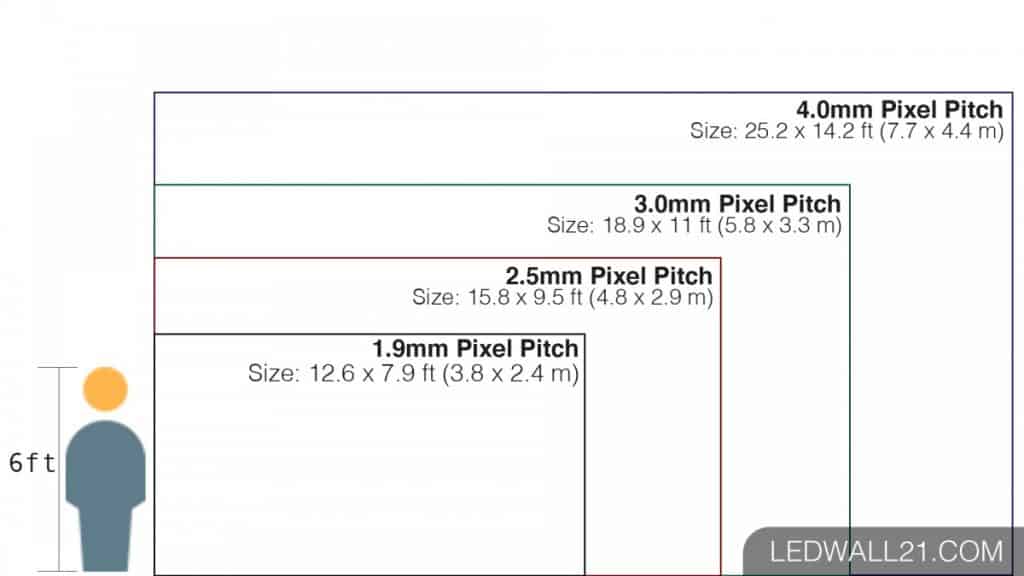A video wall is a visual surface made up of numerous monitor screens that have been tiled together to create a single, seamless display. The distance between the active display portions is typically minimised by the small bezel on these monitors or TFT/LED screens.
To set up a video wall you need displays, video wall processors, video wall connecting hardware, video wall software, advanced applications that serve various purposes, and multi display networking technology.
Video wall installation is a difficult process that may require expert assistance. You must first decide on a few things before setting up a video wall:
- How big do you want the video wall to be? i.e. the number of displays,
- The shape or dimensions of the video wall (shape determines the pixel resolution)
- The brand of display
- The right video wall processor (video wall controller)
- Video Wall Software
- Desktop computer to run the software
- Audio output
- Provisions to hold the cables
- Supporting structures for an aesthetic look
The installation process is simple once you have finalised on these vital choices. We are the experts in this field and are available to discuss your project in detail and help you make an informed decision.
How To Choose The Size Of A Video Wall
The size of the video wall must meet both the general project criteria and the application needs. Integrators must first determine the type of content that must be presented and the required size of the video wall.
Most walls typically have a height of around 8.5 feet, but to accurately determine the overall area you have to deal with, measure the height and width of your wall. Consider this space to be the size of your canvas.
It’s a good idea to sketch your design while designing your video wall so you can take the margin surrounding the installation into consideration. When it comes to video wall aesthetics, margin plays a significant role. You might want to show a particular style. Before deciding on anything else, focus on the reason for getting a video wall and visualize its functions.
Here are a few things to think about:
- Where is the video wall going to be placed, indoors or outdoors?
- Will the video wall be accessible from power outlets?
- How much coverage do you require from the video wall?
- What functions do you require from your video wall?
- Will your video wall have access to the internet?
How To Take Measurements For A Video Wall
It’s a common mistake to underestimate how high the support structure may raise your video wall above the ground. It’s entirely possible that your video wall will almost touch the ceiling and appear odd as a result. For this reason, knowing all of your measurements is crucial
Measure the total height and width of the wall. Now subtract the outer frame or space you may leave for aesthetic purposes, and you will have the measurements for fitting your video wall. Do not forget to include measurements of supporting structures and compartments for the arrangement of cables.
When constructing a video wall, it’s common to overlook unexpected dimensions, such as:
- Display size of the video wall should be accurate (and not the marketed diagonal screen size)
- Dimensions of the supporting structure and frame
- Space required behind the support structure.
- The separation between displays (if multiple displays are used)
- The separation between power and internet connections
- Space for computers, WiFi adapters, and media players
- Extra space to make it look aesthetic
How To Pick The Right Place For A Video Wall
Always take into consideration the actual area to place your video wall. Your placement of the video wall greatly affects your experience.
Picking the right place for a video wall is essential as they are large and heavy systems. Some video walls, including their supporting structures, can weigh up to 200+ kg, so you must calculate the total weight of your video wall beforehand. This includes the weight of displays, cables, frames, and supporting structures.
The following pointers will help you decide on the location for a video wall.
- If you are mounting your video wall then the wall has to be sturdy enough to handle the weight.
- Make sure that people can’t bump into its sharp corners or trip on the cables.
- Check if the power supply connection close to your chosen location can handle the amperage and voltage required.
- There needs to be sufficient space behind the video wall for ventilation
- Air conditioning is required in most cases to keep the environment cool and to avoid overheating.
How Many Displays Do You Need?
You’ll want to make the most of the space you have available and plan how you’ll use it, even if the size of your display area will ultimately determine how many displays will fit. Maybe all you want is a configuration that works. Or perhaps you want to draw attention down a hallway with a lengthy, ribbon-like arrangement. Or perhaps your goal is to draw attention to a vast wall with an asymmetrical arrangement.
You can opt to keep it simple with one or two displays, or go for the grid type of set up with multiple displays. This solely depends on the purpose of your video wall.
Simple Set-Up
Thanks to Samsung, now you can buy a 292 inch (24 foot) Micro LED screen at 8K resolution. It is the largest screen available and so has earned the name “The Luxury Wall.” The need to construct a video wall is obviously resolved with a single display, but “The Luxury Wall” is costly and might not be affordable for all, however there are many solutions that are available and our team will help you navigate to the right solution.
If this satisfies your needs, you can forgo building a video wall in the grid style. The display must then be mounted on the wall. If not, we advise contacting our team for expert advice. These sized displays are bulky and weighty. When mounting, a lot can go wrong!
Grid Video Wall Set Up
Based on the objectives you set before, you should have a clear notion of the overall proportions of your video wall. You’ll now need to look for the ideal set of displays and mounting components.
Most display sizes can be accommodated by most mounting frames. Just make sure to meticulously note those values when choosing the appropriate displays. For instance, monitors with screen widths of between 46″ and 55″ diagonally. Be sure to record the display’s real dimensions for height and breadth (and not just the diagonal dimension). The likelihood of project mishaps and safety problems with this strategy is higher. Large, complicated setups like video display grids need more effort to configure and get going, so it is better to hire professionals to do it.
How To Choose A Video Wall Controller
Choose a video wall controller that supports the resolution of your video wall. If you have a grid video wall setup, you require a controller that supports multiple screens and rotates the screen if required.
You need to choose a video controller that satisfies all your needs. Here are some of the most commonly used video wall controllers with their features to make it easy for you to decide.
Datapath
The nine and eleven-slot video wall controllers from Datapath’s second generation were created for environments that require high performance and dependability. The VSN900 and 1100 systems offer solutions for many different command and control applications. Due to advancements in digital signage requirements, customers now want more freedom when designing and delivering small, medium, and large-scale sign projects. A stand-alone display controller with several features, the Datapath Fx4 offers multiple inputs, high bandwidth loop-through, and four genlocked outputs in either DisplayPort or HDMI
Extron
Users can simultaneously show numerous video signals on a single screen thanks to Extron multi-window processors. Each window has unique scaling, positioning, and overlapping options. Processing of 4K/60 videowalls that is scalable for all sizes of display systems
They have a modular architecture that can accept input and output configurations and is future-proof. Unmatched real-time performance is provided by the 400 Gbps HyperLane video bus, which also supports 4K on one, two, or four connections. Additionally, they control numerous videowalls with various screen configurations and resolutions using a single processor. To form a single huge system, they link several Quantum Ultra processors together using Quantum Expansion IN and Quantum Expansion OUT cards.
Matrox
The foundation of Matrox Video Display Wall controllers is a multi-layered, cutting-edge technology that Matrox both created and owns. The Matrox Parhelia GPU serves as the brains of their products. The 1920×1200 resolution, including 1080p, can be driven by the PPX-OUT4 graphics display controller board on a display wall. They offer the best density per footprint, dynamic system scalability, potent video processing, user-friendly software, and a variety of API and SDK capabilities, building on more than 45 years of technological innovation and industry-specific expertise. Four 4Kp60 monitors or projectors can be driven by the potent Matrox D-Series multi-monitor graphics cards. The Matrox D-Series provides outstanding video wall performance for many computationally intensive workflows and applications thanks to onboard memory and cutting-edge technologies.
- Check out each brand’s specifications to pick out the best video wall controller.
What Basic Specifications You Should Look For In A Video Wall Controller
- Display Settings
The first thing you should look at before purchasing a video wall controller is the video tuning options available to you once the device is installed. You will require access to numerous video adjustment settings unavailable on the screen, unlike on a TV or a monitor. The controller itself ought to support these modifications.
Supported display modes, resolution settings, refresh rate settings, display rotation, etc., are some of the most crucial capabilities of video wall controllers. You won’t have the ideal experience if these choices aren’t available on your video wall controller by default. You won’t always be able to alter the position or even the order of the screens installed on your video wall. - High Resolution
The resolution, as you may already know, essentially determines the virtual size of digital information. Therefore, the finer the image quality and colour fidelity, the higher the resolution. In video wall configurations, the total size of the display is typically significantly greater than a typical TV. So to complete the setup, you will also require a high-resolution input, which varies depending on the video wall controller you use. You won’t be able to watch 4K movies or TV shows on your video wall without experiencing severe resolution and quality loss if your video wall controller only supports up to 1080p resolution. Purchasing a video wall controller that supports the highest resolution will be the wisest move as it will give you space for future upgrades. - Image calibre
Several additional parameters influence the possible display quality on the video wall in addition to resolution, including the image processor, colour grading technology, scaling technology, etc. The image is produced natively on your display rather than being projected from a distance, which is the only reason the video wall looks noticeably better than any expensive image projector. However, you need to check the elements mentioned above to guarantee the available image quality with the video wall controller. The first thing you should examine is how the video wall controller adapts the input video stream to fit the whole digital area of the screens. - Flexibility In Production
Independent displays are combined to create a single, enormous display on the video wall. As a result, video walls are significantly more adaptable than a TV or a monitor. Viewing various items on various screens is the main benefit of choosing a video wall. With the help of this feature, you can create your own entertainment setup, with one display playing movies or TV shows and the other showing live sports, news, or social media updates. Your video wall controller should, however, support such configurations for that. You may quickly build up your ideal video wall configuration if it supports multiple inputs and outputs. Additionally, you can move and resize the content wherever you want, so choose a video wall controller with greater flexibility.
Why Do You Need Video Wall Software?
Video Wall software is a user interface for managing and controlling your displays, video processors, associated system devices, and source content. Most video wall management software produces a “dashboard” of the system, which includes a live view of the displays and a list of your available content sources.
At its most basic level, the video wall software allows you to select content sources and place them on your display in real-time. Most programs also include tools for adjusting the appearance of content, such as scaling, zooming, cropping options, brightness and contrast controls, and so on.
Software with specific presentation-building features is available. A pre-arranged content layout option that may be built and saved can then be presented manually or automatically on the displays. Custom labels, graphical transitions, and other tools for improving presentations are available on some systems.
Install and Enjoy
Hopefully, by now, you have nailed down all the crucial decisions concerning your video wall. All that’s left is getting your IT team to set up the video wall or contacting professionals like us 🙂